Grammer
Grammar is the system of a language. People sometimes describe grammar as the "rules" of a language, but, in fact, no language has rules*. If we use the word "rules", we suggest that somebody created the rules first and then spoke the language, like a new game. But languages did not start like that. Languages started by people making sounds that evolved into words, phrases and sentences. No commonly-spoken language is fixed. All languages change over time. What we call, "grammar" is simply a reflection of a language at a particular time.
Why Writer Should Learn Grammar
Every writer who writes articles on the internet or write on paper should write grammar correctly. If you made grammatical mistakes in your posts, then it will become very hard for your visitors as well as search engine. So today I am going to tell you about GINGER to correct your grammar mistakes it is very easy to correct your grammar mistakes for free.
What is Ginger
The Ginger Grammar Checker helps you write better English and efficiently corrects texts. Based on the context of complete sentences, Ginger Grammar Checker uses patent-pending technology to correct grammar mistakes, spelling errors and misused words, with unmatched accuracy. Ginger's grammar check software improves your text just like a human reviewer would.
Enjoy the most expansive online grammar checker on the market. Benefit from simple click proofreading wherever you type so that you improve your English writing while you learn from your grammar mistakes.
How to Correct Grammar Mistake With Ginger
Personally I am also using this tool to correct my grammatical mistakes because it is very easy to use and it correct our grammar for free. So let's start our tutorial because I want that you also learn how to correct grammar mistake online with ginger.
- First of all Go to gingersoftware.com/grammarcheck
- When you visit page click on "Try It" button

- When you click on Try it then, new box will show.
- Just paste or write your text in it.
- When you paste or write your text in this box, just click on ginger it to correct grammar mistake.
- Know it will show a result just below in that box.
That all done!
This tool is best to correct grammar mistake online for free in less time; I will suggest you use this tool or if you have any problem in this post "Correct Your Grammar Mistake With Ginger For Free" just ask your question in the comment box.
Don't forget to share this useful tool with your friends.
Don't forget to share this useful tool with your friends.
Like the Post? Share with your Friends:-
grammar chaker , tools 1

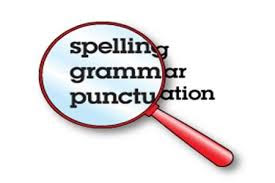


However, if everything is done manually, from checking all relevant content of published books to searching and reading relevant content on the Internet, this makes it a very slow and painful process. Add to that the time you need to analyze then validate if the paper has content plagiarized from other published materials or otherwise, and what you have is a much slower and more painful process of checking for plagiarism. turnitin抄襲檢查
ReplyDelete