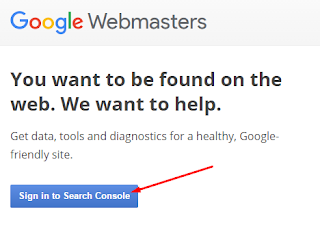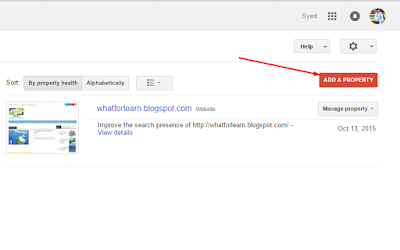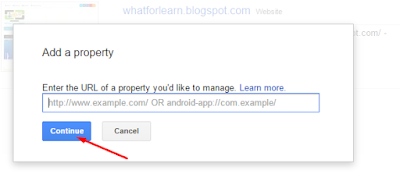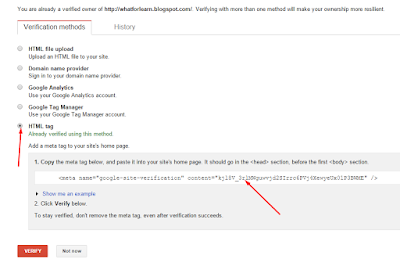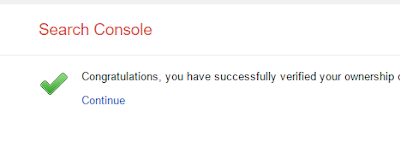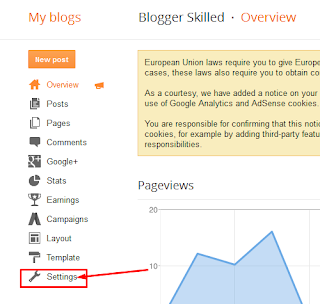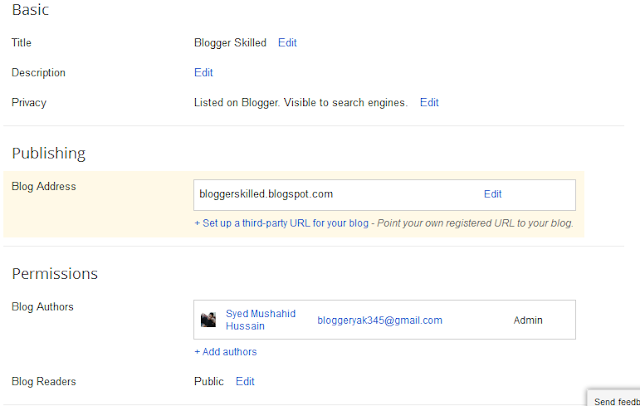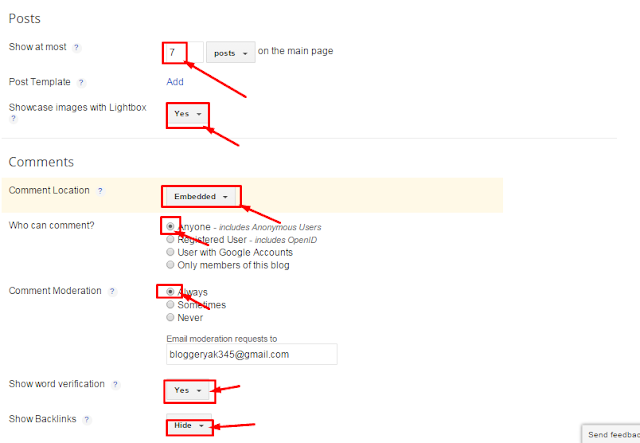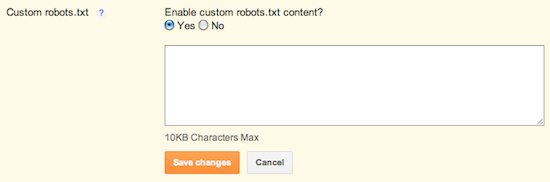After posting 10 On page Seo Tricks that you should this post will also teach you something about Seo.Image optimization for a search engine is useful to rank your images in Google or any other search engine image results.Image alt tag is one of the ways to do this, so we are going to tell you about how to add image alt tag in blogger. in this post
What Is Image Alt & Why I should Add It?
Search engines can't watch images they can only read texts because they work with machines and Softwares.So by adding alt tag in our image we can tell crawler about our image.Crawler read images alts and show the result.If you want to rank your images, add these tags to your every picture on your site.How to add Image Alt Tags In Blogger Post
To add alt tags to your images in blogger posts just follow me.
- Go to blogger posts editor.
- Click on the picture.
- Click on Properties.
- A new box will open just add your title and alt there.

- Click on ok.
Here you will see to options title text and image alt.The title text is a text that shows to the visitor on hovering mouse cursor on a photo.
How To Add Alt Tag To Image In Html.
We also put images in our blogger template like logo, fav icon and other images to add an alt tag to them add the below codes in HTML.
<img src="Paste-Your-image-url-here" alt="write-Your-image-alt-here"></img>Now change the text in red with your img URL and orange with your image-alt.
Tips to Write Smart Alt Tag
- Your Image alt tag should relate to your image
- Don't add same for every image
- Write short as possible
- You can also put "-" or "+" between words.
- Add Keywords. 7 places to add keyword in blogger
- Don't make it for Serch Engine Make it user-friendly easy to read and understand.
Need Any Help
Hy buddies if you have still a problem in adding image alt tag in blogger please let me know in the comment box.