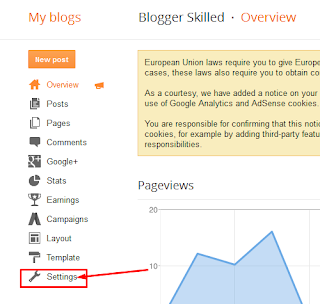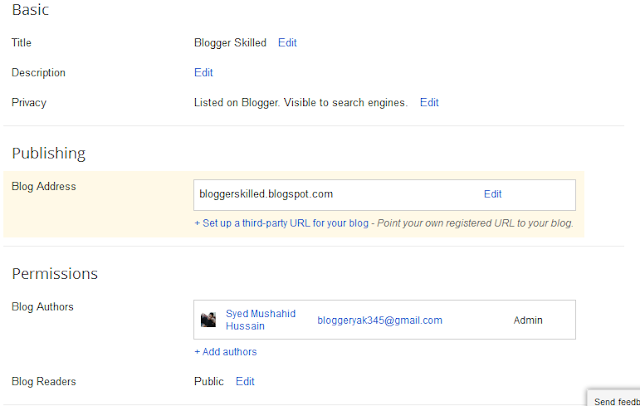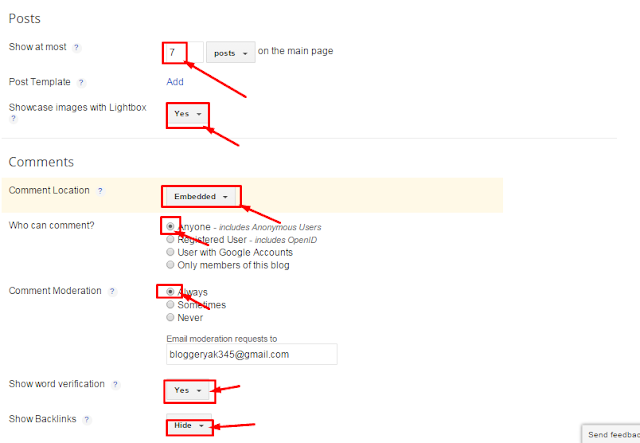Blogger Setting play a significant role to make our blog perfect and satisfactory. You should set your blogger settings entirely and also careful if you set your blogger settings wrong then it will kill your blog.Blogger setting also plays a good role in SEO you want to improve your SEO then you should set your blogger setting in a good way. If you are a new blogger and don't know how to configure blogger setting correctly, then don't take tension, I will teach you these all things. We will not only learn how to set up blogger setting we will also discuss their function and how they help us and how we should set up then So lets start.
First of all login to your blogger dashboard and click on the SETTING option on a left side.
Next some more options will appear and from them select a basic option.
These basic settings are easy you can understand and set these your own.
Go to another option POSTS & COMMENTS and set the setting of the post and comment as shown in below image.
Next setting option is Language and Formatting and set these options according to your language, time zone, and place.
Fourth and very important setting option is SEARCH PREFERENCES. The whole game of SEO and your blog traffic depend upon this you should set these blogger settings perfectly. Here are two important settings Meta tags & Crawlers and indexing.
Meta tags
Meta tags have been around since… Since I can remember. They have been a big part of search engine history. They were valued as a factor in rankings before – until people started abusing their use in getting on top of the SERPs. After that, Google opted meta tags out of the ranking factors. But that doesn’t mean they’re not important anymore. Meta tags still play quite a big role in your site’s SEO.
In the Meta Tag option, there is a box for blog description you must add your blog description because If you don't specify a search description for your blog, search engines will establish one for you based on your blog’s content.
Crawlers and indexing
In crawlers and indexing, there are two features if you set these settings wrong, and then the Incorrect use of these features can result in your blog being ignored by search engines. So carefully set these as I say.
Custom Robots .txt
Warning! Use with caution. Incorrect use of this feature can result in your blog being ignored by search engines.
Custom robots.txt is a way for you to instruct the search engine that you don’t want it to crawl individual pages of your blog (“crawl” means that crawlers, like Googlebot, go through your content, and index it so that other people can find it when they search for it). For example, let’s say there are parts of your blog that have information you would rather not promote, either for personal reasons or because it doesn’t represent the general theme of your blog -- this is where you can clarify these restrictions.
However, keep in mind that other sites may have linked to the pages that you’ve decided to restrict. Further, Google may index your page if we discover it by following a link from someone else's site. To display it in search results, Google will need to show a title of some kind, and because we won't have access to any of your page content, we will rely on off-page content such as anchor text from other sites. (To truly block a URL from being indexed, you can use meta tags.)
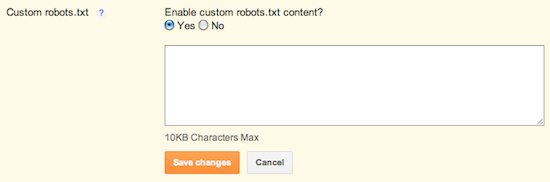
Just add these codes in this box.
User-agent: Mediapartners-GoogleJust change my blog Url with your blog url.
Disallow:
User-agent: *
Disallow: /search
Allow: /
Sitemap: http://www.bloggerskilled.blogspot.com/sitemap.xml
Custom robots header tags
Custom robots header tags allow you to tell web crawlers not to index certain sections of your site. It’s similar to customrobots.txt, but not as granular. For example, if you check the box for "no follow" under the "Homepage" section, it means that you don’t want web crawlers to consider any links on your website leading to any other page.
To enable these tags, go to Settings | Search Preferences, click Edit next to "Custom robots header tags," and select Yes.
The three sections you’ll see below correspond to:
- Your blog’s home page
- Your archive and search pages
- Your posts and pages
Check the boxes to set the flags according to your preferences, and then view the sections of your blog that you customized (home page, archive and search pages, pages and posts). You should see an X-Robots-Tag header tag in the HTTP response with the selected flags.Set these as shown in the image below.
I think you have learned all these things that I tell above if you have any problem or want to ask any question our comment box is always open for you let me know in the comments what you learn from this post.